




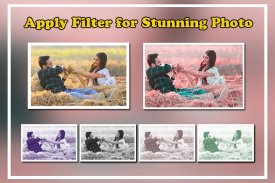



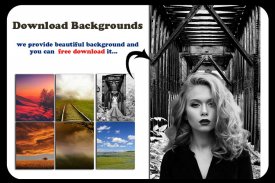
auto background remover

auto background removerの説明
First Time easiest ever to remove background from photo.
Just Select portion where from u want remove background. In couple of mints You will see which u want remove background and you can replace easily
Super Background Changer does allow you replace background of your photo.
Now, app has few tools to edit perfect your picture. you can read below.
you can remove unused background part with precision
we always show this which we give in app for replace background. so, download and enjoy free super background changer app.
How to Use Super background changer?
1. Select Image From Gallery.
2. You will see crop tool to separate your particular part from image.
3. Now, Edit Screen where number of feature for cutting unused part.
a). Smart : This is toll what is we added. it is awesome tool. just select edge of pic. it will auto remove background of photo.
b). Eraser : Simple Eraser like erase on paper. erase unused part.
too simple, too easy, 100% preciousness.
c). Extract : Extract Particular Object or out of object from image. Very Nice Feature.
d). Magic : if you want remove particular color it's too simple. select on Auto Option choose color from image by finger. And select threshold value(Threshold Value = match color of selected color). you can call it auto background remover.
e). Repair :Repair tool to repair erased part which remove by above tool.
f). Zoom :By Zoom tool help of two finger zoom canvas size, move on screen, to remove too small part.
Extra Feature
Undo, Redo, Save, canvas change;
Next thing is background changer of photo of cut portion.
1. After Next you will enter in Background Change Screen. where you see your cut image is make like sticker it has 2 handle in for corner where you can edit, and move.
Edit :- For apply effect, Flip X-Y, Cut part and Lock.
Move :- For Rotate, Scale, and Move.
2. B.G. button which call backgrounds.
where number of background available. and it has gallery for select background from your gallery. if you want more background you can download from More button. also color new feature available where you set plain color background.
3. Text where create beautiful stroke text.
4. finally save and share.
What you think it's too simple in use with lots of feature.
Am i Right? Use background changer of photo App. Be creative artist.


























